PBSA POS provides fresh fish and seafood retailers with a simple user-friendly Point of Sale software and wholesale system.

A complete solution for Seafood Retailers
- Easy to use point of sale software for seafood retailers including scale integration.
- Specific Seafood Industry-focused features developed through industry involvement.
- Improved stock control, sales tracking and seafood purchasing management.
- Order packing & labelling, dispatch and delivery management tools.
- Enable retail and wholesale customers to order online via the fully integrated online store & smartphone web app.
Simple Retail Management
On selecting the product the weight is read from the scales and added to the current scale.
Staff can quickly manage their orders via the RFI wrist bands so that on bringing the seafood back to the scales the system switches back to their order.
Touch screen set up – one of the big advantages of the POS software is the ease of managing PLU’s (products) and their display on the touch screen. Using the visual management tools a product can be created and linked to a screen and the button colour set in seconds. There is no limitation on the number of products with 48 products shown per screen and the unlimited ability to link to second level screens of product categories. Gone are the days of having to remember PLU numbers or following long code pressing sequences on the scales to edit a product.
The best way to see how easy the sales process works is to call or email to arrange a remote demonstration.


PBSA POS Software: Christmas Orders
Every year at Christmas and Easter customers queue out the door and around the corner waiting for their orders. There has to be a better, more efficient way to manage this ordering and pickup process.
The answer is PBSA POS. With the click of a couple of buttons on the touch screen, you can choose or add a customer, link the customer with their sales order and take a deposit.
Once the order has been saved, all these sales orders are shown in the sales command centre. Staff can then print out a consolidated order requirement list which is used when you or your buyers go to the market. Once the fresh seafood has arrived the same system directs your staff in the fish cut up and packing process.
When a customer comes in to collect their orders, you can easily find the order using their name or order number and take payment.
Wholesale
The focus of the POS Seafood Wholesale system revolves around the wholesaler workflow which includes:
1. Customer orders - Receiving and recording.
Orders in PBSA POS can be received in two methods.
- Staff/users can enter customer orders via PLU and quantity or by using customer order templates. An order template automatically populates the line items of an order, so that all your staff need to do is adjust the line quantities. During this process, staff can access the customer card to view order history. For seafood businesses that call your customers daily, the PBSA POS leads management module can automatically schedule pre-defined call times for them to follow.
- Via an integrated online store customer can log in via their computer or smartphone and place orders. These orders then automatically come into the PBSA POS order management centre saving your staff time. The other key benefit is that your customers have access twenty-four hours a day.
2. Preparing the consolidated order requirements list.
You can filter orders via date range in the PBSA POS sales command centre and print your consolidated order requirements list (cut-up list). This report lists the exact quantities required for each item/PLU/cut for the selected grouping of orders.
3. Going to market and completing the cut up.
Now that we know our exact quantities required for orders, our buyer can use this when they go to the market. Once the seafood has arrived staff just following the cut list and orders to prepare the seafood for packing.
4. Weighing, packing, labelling and boxing the order.
The touch screen system in PBSA POS has a label printing mode. In this mode, the staff member opens the various orders and can weigh each line with a product label automatically printed so that it can be placed on the product package. As the items are packed, the staff member is also able to print out a customer address label to place on the box.
The labelling process supports standard product title; weight and price labels and barcode price inclusive labelling if you supply supermarkets or clients who resell your products. This type of labelling will automatically produce pricing with the customer mark-up displayed and included in the price inclusive barcode so that at your client point of sale they simply scan the product to charge their client at the marked up price.
Product ingredients, product nutrition and recipe labels are also supported.
5. Deliveries - Managing the runs
Each customer can be linked by default with a zone/run. Each day, subject to the orders, runs can be adjusted, split or consolidated. This includes visually mapping the run layout and other features making the management of runs so much simpler.
6. Dispatching the orders
The PBSA POS sales command centre is integral to all the core aspects of managing orders. This includes the process of creating the invoice and dispatching the order.
7. Managing payments and customer accounts
PBSA POS has full debtor management including receiving customer payments, producing statements, customer returns and credit notes.


Take your business online
PBSA POS from the very beginning was developed with a fully integrated online store as part of the core. The objective was to enable the users to focus on their everyday tasks of managing their products, prices, pictures, stock levels and sales orders with everything then updating the online store.
The other key to a successful online store is order management and this is why the sales command centre was developed. The sales command centre in PBSA POS software enables the user on one screen to see everything that is happening in relation to the picking, packing and dispatch of orders. When an order is dispatched the customer can then see via their log in the shipping company the tracking number.
Get your store online:
Now is the time to get your store online and leverage off Government Support through there instant write off program. There has never been a better time as COVID has caused customers to embrace online as part of their normal shopping, so take the steps and contact PBSA.
Note: Please check with your accountant for exact details on the various government incentives including the option to write off 120% percent of the cost.
If you need online ordering capability fast, then contact us to get an action plan in place
Pick, Pack and Dispatch
scale integration
PBSA POS Software for seafood retailers and businesses fully integrates with scales for retail sales and wholesale order packing.
Touch screens
Fast and easy to use, and waterproof POS touch screen. Your staff will be up and running in minutes.
Christmas Ordering
Batch Tracking
Track your inventory including batch numbers and expiry dates with options in production and sales to track specific batch numbers or for sale efficiency to work on a first-in, first-out basis.
Customer Specific Pricing
Allow a customer to get a specific price for certain products that overrides their tier based pricing with the ability to set a start and end date for this special pricing.

Label printing and prepacks
Repackage your bulk goods and prepare pre-packs with PBSA POS supporting price inclusive and country of origin labelling.
Targeted Marketing
Market via email, SMS and external tool CSV uploads through our targeted marketing tools that can bring back customers based on purchase history, customer attributes and other demographics.
Customer Loyalty Program
Reward your customers with points and gift vouchers and track their purchases.

Supplier Management
Support for unlimited suppliers linked with a product including the supplier code and buy cost. View all your suppliers in the one central location.
Sales Lead Management
Manage your sales pipeline through the creation of opportunities linked with customers or leads and create phone, email and meeting tasks linked with each opportunity. The beauty is that everything is in the one system and the focus of this sales lead management is to keep things simple.
Wholesale Online Orders
POS software that enables customers to login and sees their specific pricing, order history and create an order quickly using a standing order template or previous orders.
Deliveries
Assign customers in to zones and generate delivery runs based on sales orders and the customer zones. Move customers from one run to another and assign a run to a vehicle.