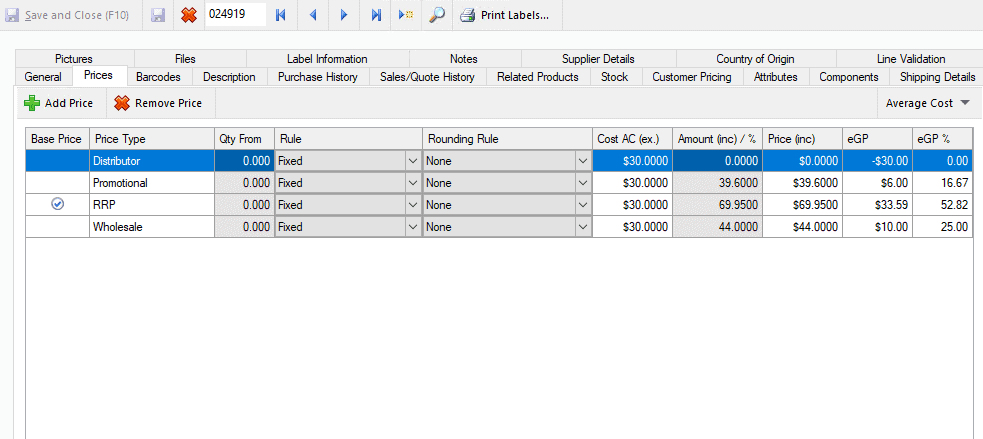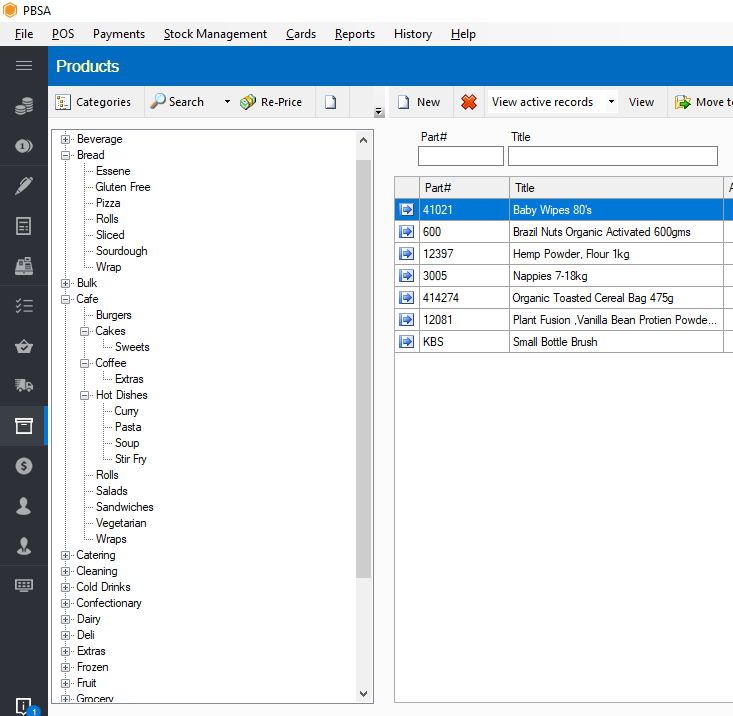PBSA POS covers all your retail, wholesale and online business needs with one simple to use, fully integrated software.
POS Software for Fruit and Vegetable Retailers: Retail and Wholesale Solutions
In the Fruit and Veg industry, you need a product that supports your retail and wholesale business in the one solution.
PBSA POS enables you to create as many pricing tiers as you require for your customers. For each pricing tier, you can then set volume price points to help drive larger customer orders.
To win or keep customers you often need to do special deals that go beyond their pricing tier for certain products. The PBSA POS customer-specific pricing enables you to do just that with a start and end date for the pricing.
Pricing rules such as cost-plus margin or your base price such as RRP minus a percentage are very powerful in the way they can automate your price changes. PBSA POS supports a range of pricing rules.
Flexible sales screen options with scale integration
PBSA POS software provides the option of a fast and easy to use a touch screen for tablets or touch screen computers. The touch screen is perfect for greengrocers making the sales process nice and simple for their goods like fruits and vegetables. The key benefit of the touch screen is that staff are trained in minutes.
Seamless integration with many scales models including Magellan scanner/scales, CAS, Digi and more.
For the wholesale side of your business, you may prefer a mouse-driven sales screen with more power. If this is the case then we have you covered. The mouse-driven sales screen is perfect for entering orders over the phone and for negotiating with customers as the user can access information on product margin; total sales margin; customer purchasing history; account ageing and advanced discounting.

Product and pricing management
Move away from your spreadsheets and import or update your products with our bulk product importing tools.
Visualise your product range with unlimited category and subcategories combined with a predictive search so that you can find your products quickly.
Monitor your profitability with ease with product gross profit shown throughout the POS software subject to user rights, so you are always aware of your margin.
Wholesale
The focus of the Fruit & Veg wholesale POS software revolves around the wholesaler workflow which includes:
1. Customer orders - Receiving and recording.
Orders in PBSA POS can be received in two methods.
- Your Staff/users can enter customer orders via PLU and quantity or by using customer order templates. An order template automatically populates the line items of an order, so that all your staff need to do is adjust the line quantities. During this process, staff can access the customer card to view order history. For fruit & veg businesses that call your customers daily, the PBSA POS leads management module can automatically schedule pre-defined call times for them to follow.
- Via an integrated online store customer can log in via their computer or smartphone and place orders. These orders then automatically come into the PBSA POS order management centre saving your staff time. The other key benefit is that your customers have access twenty-four hours a day.
2. Preparing the consolidated order requirements list.
You can filter orders via date range in the PBSA POS sales command centre and print your consolidated order requirements list. This report lists the exact quantities required for each item/PLU/cut for the selected grouping of orders.
3. Going to market and preparing fruit/veg for orders.
Going to market is now a piece of cake as you know your exact quantities required and this can be exported to excel so that you can update the prices at the market and email this back to the office so that any pricing can be updated to maintain your margins.
4. Weighing, packing, labelling and boxing the order.
The touch screen system in PBSA POS has a label printing mode. In this mode, the staff member opens the various orders and can weigh each line with a product label automatically printed so that it can be placed on the product package. As the items are packed, the staff member is also able to print out a customer address label to place on the box.
5. Deliveries - Managing the runs
Each customer can be linked by default with a zone/run. Each day, subject to the orders, each run can be adjusted, split or consolidated.
6. Dispatching the orders
The PBSA POS sales command centre provides constant visualisation of your orders and includes the ability to generate invoices and dispatch in bulk.
7. Managing payments and customer accounts
PBSA POS has full debtor management including receiving customer payments, producing statements, customer returns and credit note.

A complete business solution
Multi-Store and Warehouse
View your inventory levels across multiple stores and warehouses, request and transfer stock between locations.
Scales Integration
No more keying in product codes on the scales and then into the register, simply select your item weigh and allow POS software to do the rest with our seamless scale integration.
Customer Loyalty
Rewards your customers with points and gift vouchers and track their purchases.
Batch Tracking
Track your inventory including batch numbers and expiry dates with options in production,sales and orders to track specific batch numbers or for sale efficiency to work on a first-in, first-out basis.
Customer Specific Pricing
Allow a customer to get a specific price for certain products that overrides their tier-based pricing with the ability to set a start and end date for this special pricing.
Freight, Currency and other Charges
Factor in currency, freight and other charges with tools to spread these costs across your purchase order line items so that your costs and GP levels are more accurate
Performance Visibility - Reports
Access reports anywhere and anytime to review your performance and gain insight on your performance.
Wholesale Online Orders
Enable customers to login and see their specific pricing, order history and create an order quickly using a standing order template or previous orders.
Deliveries
Assign customers in to zones and generate delivery runs based on sales orders and the customer zones. Move customers from one run to another and assign a run to a vehicle.