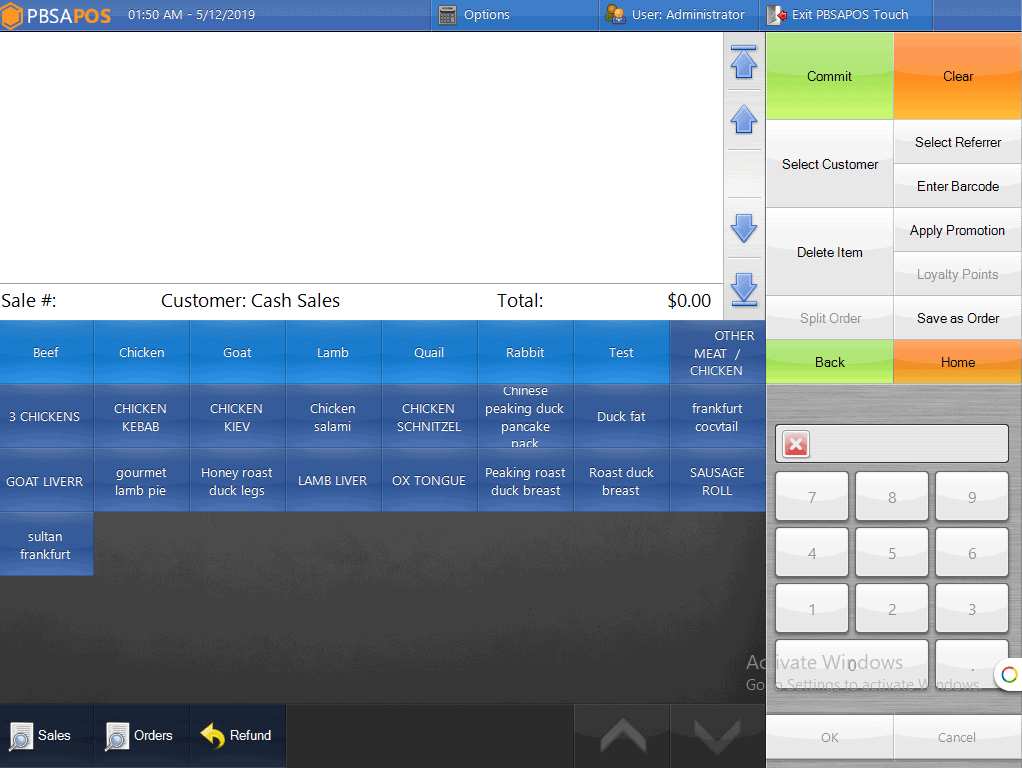Now is the perfect time to implement a butcher store point of sale solution
Grow your store, boost your margins, manage your customer orders, market to your customers and so much more

Christmas Orders
The management of Christmas and special orders can be time consuming using order books and other methods.
The PBSA Butcher POS software developers have worked hard with our butchers to develop processes that will save you time and stress this coming Christmas and during other festive events in the coming year.
Read More:
In PBSA POS butcher point of sale with the click of a couple of buttons on the touch screen you can choose or add a customer, link the customer with their sales order and take a deposit.
All sales orders are shown in the sales command centre and each have the ability to print out a consolidated boning/order requirement list that makes the order preparation process a breeze to do.
The PBSA POS software then enables you to pick and weigh items, update the orders and label your orders ready for pickup.
When the customer comes in to collect their orders you can find the order via name or order number and take payment.
Butcher POS Software: Stock Control
There is no one-size-fits-all approach to how butcheries implement stock control. The PBSA Butcher POS software provides business owners with the flexibility to implement the approach that works best for them. The objective at the end of the day is to ensure you have prepared the right stock levels to meet consumer demand and that you minimise mistakes and wastage with a convenient POS Software solution.
Determining stock levels for next day(s)/week
Many butchers determine what stock items (PLU’s) to prepare based on gut feeling and experience. The benefit with the PBSA POS Butcher System is that it is so quick and easy to review historic sales volume from yesterday, last week, last month, this time last year, which provides the data you need to make better decisions.
Why track stock levels?
- So you know instantly and accurately how much stock you have.
- So you know the cost price for your stock which then enables you to monitor your gross profit.
- Decrease wastage including meat and consumables including packaging.
- Customer orders – when you have a customer on the phone you can see your exact stock levels so that you know your capacity to supply.
Options:
In PBSA Butcher POS you can choose what products you want to track and which ones you do not. So for a small butcher, they may choose to not track stock levels at all or choose to only track certain items such as pre-packaged cuts or jars of sauce. The beauty here is the flexibility to choose what you track and what you do not.
Note: Even with tracking stock levels disabled, you still have access to all the sale volume data at the click of your finger.
Incoming Goods
To receive stock into the system the butcher uses the Butcher POS system incoming goods module to simply receive the items into stock. Now as sales take place for items that have tracking stock levels enabled, the stock is automatically allocated and consumed.
Product Builder Templates
For the butcher who wants to track the conversion from full carcass through to actual meat cuts, the product builder simplifies this process. You can select a carcass and split this into the various PLU quantities and then save this as a template. The next time you go to complete the conversion from body carcass to PLU’s you can bring up any past saved templates and use the same cut-up quantities or slightly adjust them.
Component Products
In PBSA Butcher POS you can set up a product that when sold automatically consumes a quantity/percentage of another product or product(s). This enables the butcher to set up a particular cut of meat, which when it is sold consumes a percentage of another product such as a shoulder, side or whole animal carcass. The benefit of this approach is that it removes the need to convert/split a carcass at the time of cut up while still providing stock level tracking at the level of the core product such as the carcass or side of meat.
Flexibility
The most important thing, at the end of the day, is that PBSA POS provides the butcher with the right butcher point of sale system and the freedom to choose what products they want to track or not track and how they want to track them.

Retail Sales
The sales process is fast and efficient with each product displayed as a nice large button with the product title displayed. On selecting the product the weight is read from the scales and added to the current scale.
Each sale is linked with the current logged in staff member with the system supporting automatic staff selection via RFI wrist bands. Once the staff member is selected, all the items in the current sale are shown and new items can be added and/or payment taken. If the payment is via credit card the Butcher POS Software speaks to your EFTPOS machine passing the value of the sale.
Touch screen setup
One of the big advantages of the system is the ease of managing PLU’s (products) and their display on the touch screen. Using the visual management tools a product can be created then linked to a screen and button colour set in seconds. There is no limitation on the number of products with 48 products shown per screen and the unlimited ability to link to second level screens of product categories. Gone are the days of having to remember PLU numbers, or following long code pressing sequences on the scales to edit a product.
Wholesale
The PBSA butcher POS software has been built to support the small butcher through to the large wholesale operation.
The focus of the PBSA POS Butcher point of sale system revolves around the wholesaler workflow which includes:
1. Receiving and recording the customer order
The PBSA butcher POS system can receive orders in various ways.
- Staff can quickly enter customer orders by using customer order template functions. This automatically populates the order so that all staff have to do is adjust line quantities. The staff has access to customer order history during this process to assist with upselling.
- If your staff members are calling customers, then the PBSA POS leads management module can automatically schedule pre-defined call times for them to follow.
- Customers can login to their online orders account via a computer or smartphone, access their order templates and submit an order that automatically comes into the PBSA POS sales command centre. This provides your customer with 24-hour access and saves you time as your staff do not need to record the order for them.
2. Preparing the consolidated order requirements list (boning/cut up list)
Filter orders via date range in the Sales Command Centre, and print your consolidated order requirements list (boning/cut up list). This report will list the exact quantities required for each item/PLU/cut for the selected grouping of orders.
3. Completing the cut up
Your staff simply follow the cut list. You can also print out each sale order if this information is required by your butchers during the cut-up process.
4. Weighing, packing, labelling and boxing the order
The touch screen system has a label printing mode. In this mode, a staff member opens the various orders and can weigh each line with a product label automatically printed so that it can be placed on the packaged product. As the items are packaged, the staff member is also able to print out a customer address label to place on the box.
The labelling process supports standard product titles; weight and price labels; and barcode price inclusive labelling if you supply supermarkets or clients who resell your products. This type of labelling will automatically produce pricing with the customer mark-up displayed and included in the price inclusive barcode so when received by your client they can simply scan in the product for sale to their customers.
Product ingredient, product nutrition and recipe labels are also supported.
5. Managing the delivery runs
Each customer can be linked by default with a specific run and then on the day of delivery these runs can be adjusted, split or consolidated with each other. This includes visually mapping run layout and other features that make the management of runs so much simpler.
6. Dispatching the orders
The PBSA POS Sales Command Centre is integral to all the core aspects of managing orders. This includes the process of creating the invoice and dispatching the order.
7. Taking payment and managing the accounts
PBSA POS has full debtor management including receiving customer payments, producing statements, customer returns and credit notes.


Customer Loyalty & Marketing
Easily linking a sale with a customer provides a whole new range of benefits that have not been available in the past for butchers.
Customer Loyalty Programs
With the scan of your butcher loyalty card your customer can benefit from unique pricing or loyalty point rewards. The entire process happens automatically at the butcher point of sale, following the structure you have setup in the administration section of PBSA POS.
The benefit is that customers increase their spend and frequency, and you also get customers linked with their purchase history which is very valuable when it comes to marketing.
Customer Marketing
The approach to Butcher Sales and Marketing has not changed significantly over the years, but the methods and the ease of implementation have. Once you are recording customer details and where possible linking sales with customers you are building up a profile you can then use to target that market.
Say you had an excess of a particular cut or were able to source some great pricing on a particular product. In PBSA POS you would be able to return a list of all customers who had purchased that cut or product in the last 3 months. You would then create an email campaign with details of your offer, click the send button and everyone in a matter of a few minutes would be aware of your great offer.
The power of this is that you can do it in minutes and the customer gets an offer on something you know they like, which makes them feel you are looking after them.
Campaigns do not just have to be linked to a product either; you can plan out your marketing and consistently send out specials based on customer purchase history and profile. In PBSA POS you can easily segment your customers into different groups such as restaurants, social clubs and certain types of retail customers. Then in a couple of minutes send out an email campaign to that specific group.
Online Store
If you have an integrated online store the customer response can be instant as they go to your website via their computer or smartphone and place an order.
Take your business online
PBSA POS from the very beginning was developed with a fully integrated online store as part of the core. The objective was to enable the users to focus on their everyday tasks of managing their products, prices, pictures, stock levels and sales orders with everything then updating the online store.
The other key to a successful online store is order management and this is why the sales command centre was developed. The sales command centre in PBSA POS software enables the user on one screen to see everything that is happening in relation to the picking, packing and dispatch of orders. When an order is dispatched the customer can then see via their log in the shipping company the tracking number.
Get your store online:
Now is the time to get your store online and leverage off Government Support through there instant write off program. There has never been a better time as COVID has caused customers to embrace online as part of their normal shopping, so take the steps and contact PBSA.
Note: Please check with your accountant for exact details on the various government incentives including the option to write off 120% percent of the cost.
If you need online ordering capability fast, then contact us to get an action plan in place

Efficient and effective business growth
Scale Integration
PBSA Butcher POS software fully integrates with scales for retail sales and wholesale order packing.
Label printing and Pre-packs
Repackage your bulk goods and prepare pre-packs with PBSA POS supporting price inclusive and country of origin labelling.
Touch screen Point of Sale
Fast and easy to use POS, your staff will be up and running in minutes.
Christmas Ordering
Manage the entire process from order placement through to packing and labelling orders and customer pickup.
Customer Loyalty
Reward your customers with points and gift vouchers, track their purchases to tailor promotions.
Targeted Marketing
PBSA Butcher POS Software utilise marketing and promotional tools to bring back customers based on purchase history, customer attributes and other demographics.
Multi-Store and Warehouse
View your inventory levels across multiple stores and warehouses, request and transfer stock between locations.
Performance Visibility - Reports
Access reports anywhere and anytime to review your performance and gain insight on your performance.
Component and Product Assembly
Assemble products at the time of sale consuming the components/ingredients and calculating the cost. Products can also go through a production process using product build and split functions.
Customer Specific Pricing
Allow a customer to get a specific price for certain products that overrides their tier based pricing with the ability to set a start and end date for this special pricing.
Freight, Currency and other Charges
Factor in currency, freight and other charges with tools to spread these costs across your purchase order line items so that your costs and GP levels are more accurate.
Leading Software Integration
MYOB, Xero, Intuit, PC EFTPOS, Tyro, WooCommerce and more.
Wholesale Online Orders
Enable customers to login and see their specific pricing, order history and create an order quickly using a standing order template or previous orders.
Get Online
Take your business to the next level with an online store and a butcher POS software
Deliveries
Assign customers in to zones and generate delivery runs based on sales orders and the customer zones. Move customers from one run to another and assign a run to a vehicle.