
Instructions to install PBSA POS 2.18.x
IMPORTANT STEPS:
-
Please ensure that any security / anti virus software does not interfere with the installation. For example do not allow security software to run the installation package in a sand box. Best to turn off the security software during installation.
-
It is our recommendation that you disable the UAC feature of windows before installing.
For more information on how to turn this off click here:
-
Back up your PBSA POS database
- On Win8 machines disable Windows SmartScreen. For more information on how to do this click here
-
Ensure that PBSA POS software is closed on ALL computers before you start the three steps below
- Please note PBSA POS does not support Windows XP. Please install on Windows 7, 8 or 10
This update is only for the client software
For each computer that has the PBSA POS client software only (This may also be the computer with PBSA POS Server), download the client installation files by clicking the link below:
http://www.pbsapos.com.au/downloads/pbsapos/2.18.28.0/pbsaposclientsetup.exe
When downloading the file via internet Explorer 9 or higher, you may have to click on a few options:
Click “Actions” then click on the “Run anyway”
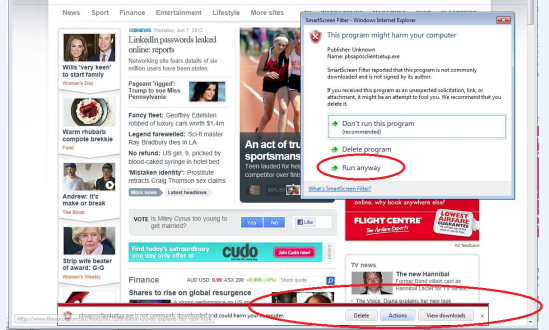
Or you may simply be asked to run or save, choose save

After the file has downloaded, run and follow the on screen instructions.
After installation of the client run the software.
![]()
Please note that the database upgrade scripts may take some time to run the first time you run the software
It is important that the next two steps are only installed on the computer that has the PBSA POS Server.
These files should not be installed on more than one computer.
![]()
It is important that this update is only installed on the computer that has the PBSA POS Server.
To download the server installation files click the link below:
http://www.pbsapos.com.au/downloads/pbsapos/2.18.28.0/pbsaposserversetup.exe
After the file has downloaded, run and follow the on screen instructions.
It is important that this update is only installed on the computer that has the PBSA POS Server
To download the aggregate service files click the link below:
http://www.pbsapos.com.au/downloads/aggregate/2.0.6.0/pbsaposaggregate.exe
After the file has downloaded, run and follow the on screen instructions.