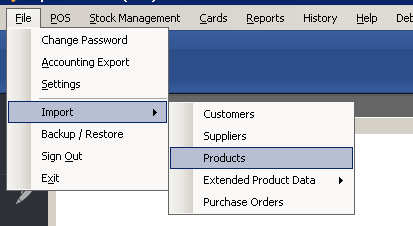Import Products
Introduction
Introduce using the import wizard.
To import dimension productsSpecial products in PBSA POS that have dimension properties/variations such as size and colour please use the dimension product importer.
If you wish to link products in your external data with suppliers, these must already exist in PBSA POS
To Import Products from a CSV file
-
From the main PBSA POS window, select File->Import->Products
-
On the Import Products Wizard...
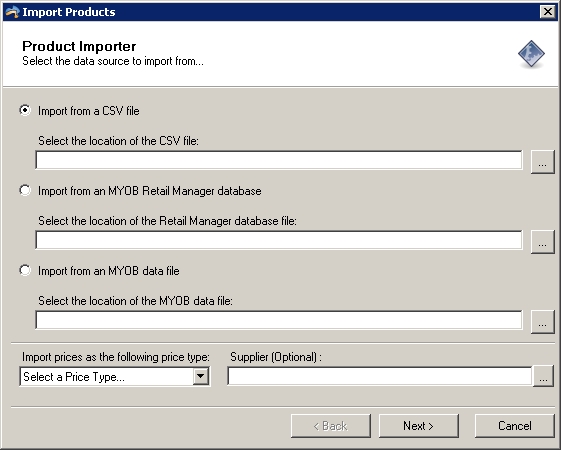
- Select the Import from a CSV file option
- Click the browse button
 and select the CSV file
and select the CSV file - Select the Price type to which your price data corresponds
- Click Next
-
On the field mappings window...
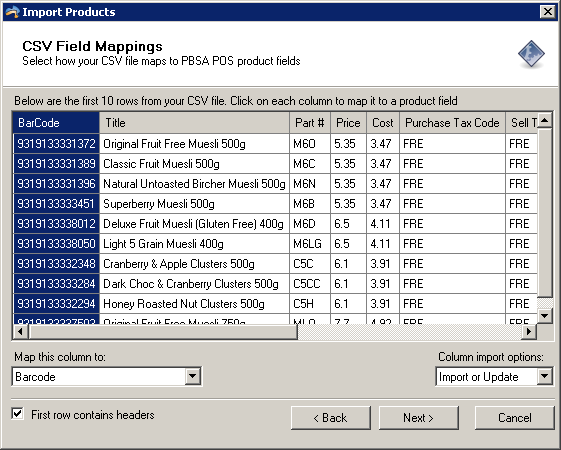
- Check First row contains headers if the first row of your csv file has the titles of your columns
To Import Products from a MYOB Retail Manager Database
-
From the main PBSA POS window, select File->Import->Products
-
On the Import Products Wizard...
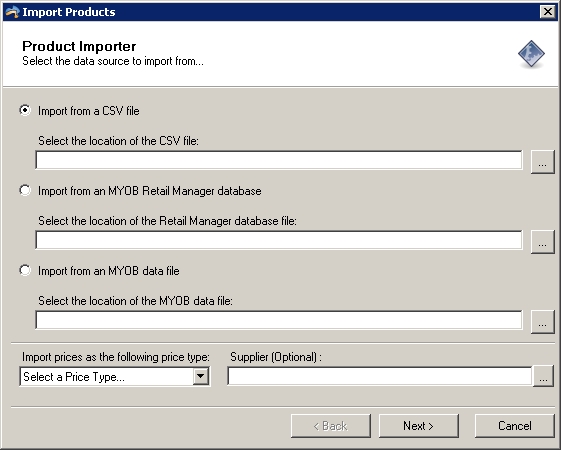
- Select the Import from an MYOB Retail Manager database option
- Click the browse button
 and select the MYOB database file
and select the MYOB database file - Select the Price type to which your price data corresponds
- Click Next